How to Add a Product Listing to Your Etsy Shop
An actual walk-through on how I added my latest product on Etsy
I recently opened a Shop on Etsy and I’m currently adding some digital products. If you are considering selling on Etsy, too, this may be worth the read.
I did not include here the steps to register for an Etsy account, but you will need these steps as part of your registration process. Why? Because before you can open an Etsy shop, you must have at least one product for listing.
It can help a lot to know the information as well as the images and files that you need before you do this.
Here is a detailed account on how I added my most recent product listing on Etsy:
1. Open the shop manager
Go to etsy.com and click the icon for your “Shop Manager”.
2. Click “Listings” on the side panel of your Dashboard.
3. Click the button for “Add a listing” on the upper ride-hand corner of your screen.
4. Fill in the needed information for your new listing.
First, select whether it is a physical item or a digital file.
For me, I chose “digital file” because I will only be selling a printable item. I’m selling a printable poem that people can print themselves for use as decoration such as wall art. This means that buyers of my printable poem will get digital files like PNG and PDF.
The next step is to answer the following questions:
a. Who made it?
-I did
-A member of my shop
-Another company or person
b. What is it?
- a finished product
- a supply or tool to make things
c. When was it made?
Click “Continue” button
d. You will then need to provide a “Title” for your product.
Remember that in doing so, you need to think of the keywords that you think people will use to search for your product.
On my part, I included the title of the poem itself “At the End of the Day” as well as the description “Printable Poem” and other keywords that I think could help people find my product such as Wall Art, Poster and Gift for Loved One.
e. Now, add a video and up to 10 photos to help people see what your product looks like.
Etsy specifically states that “listings with video get twice as many orders as listings with just photos.” So it’s very important to upload one!
Did you know that less than 28% of Etsy sellers have uploaded videos? If you want to stand out, consider uploading a video that can attract more buyers for your product.
Here are sample photos for my printable poem “At the End of the Day”:



f. The next step is to add your digital files. Here, I have uploaded my PNG and PDF files for my printable poem.
g. After uploading your files, proceed to writing your product description.
You can be as detailed here as you want. Put the keywords that can help more buyers find your product.
For my printable poem, I began with describing the poem itself. Then, I included the various occasions when they can use my poem printout. I also specified that they won’t be receiving any physical products. This is very important! Otherwise, some buyers may feel that you failed to give them this information beforehand and this can result to low ratings for your Etsy product!
h. The next data that you will need to provide is the price as well as the quantity of your product.
How much would be the reasonable price for your product? Remember that this should not be too high but not too low either because you will still have to consider the fees to be deducted by Etsy.
For the quantity, you will have no problem here if you also have a digital product like me. I simply put 50 for a start but I heard that you can put as high as 999.
i. You will now have to go to Core details and Category.
If you have a digital file, you don’t have to do anything for the Core details because it has been automatically filled out.
For the Category, I chose: Art & Collectibles — Prints — Digital Prints
j. The next step is for the product attributes, tags and materials.
Be sure to add all 13 tags and use long tail keywords for greater chances of being found in searches.
k. Other settings
These are the last steps for your product listing.
For digital products, there will be no returns or exchanges.
For the “Shop section”, I created a section for “Poetry Wall Art” to include my printable poems. You can create and name your own sections for your Etsy product listings and even change them later on.
Before you publish your product listing, note that Etsy has a listing fee of $0.20 for each product listing. You can choose either Automatic or Manual renewal. (Renewal is every four months.)
That’s it! You can click that “Publish” button and sell your product on Etsy.
I hope you liked this walk-through of the steps you need to add a product listing on Etsy.
You may see for yourself my Etsy Shop “itakeoffthemask” where I sell printable poems and e-books.








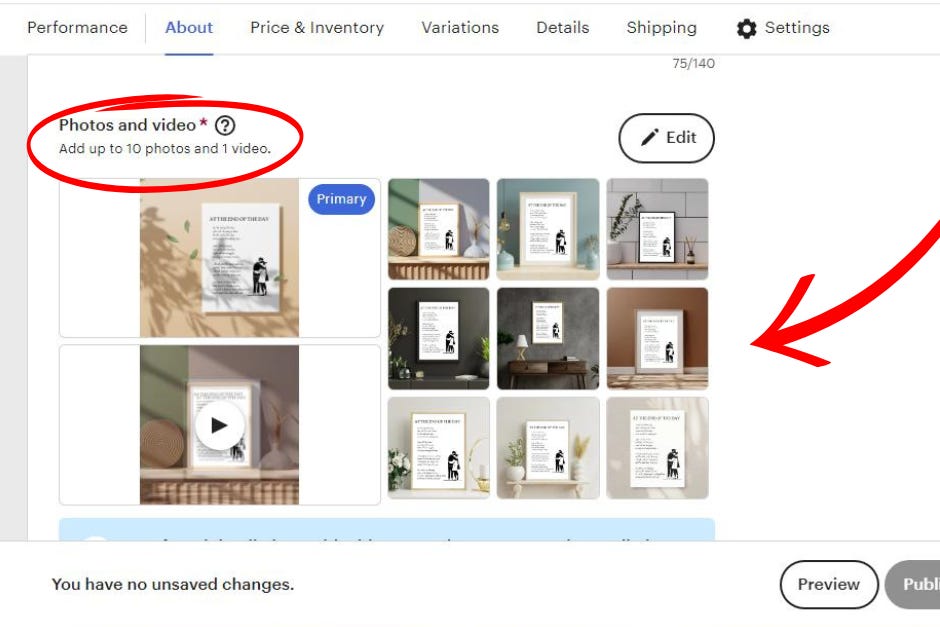



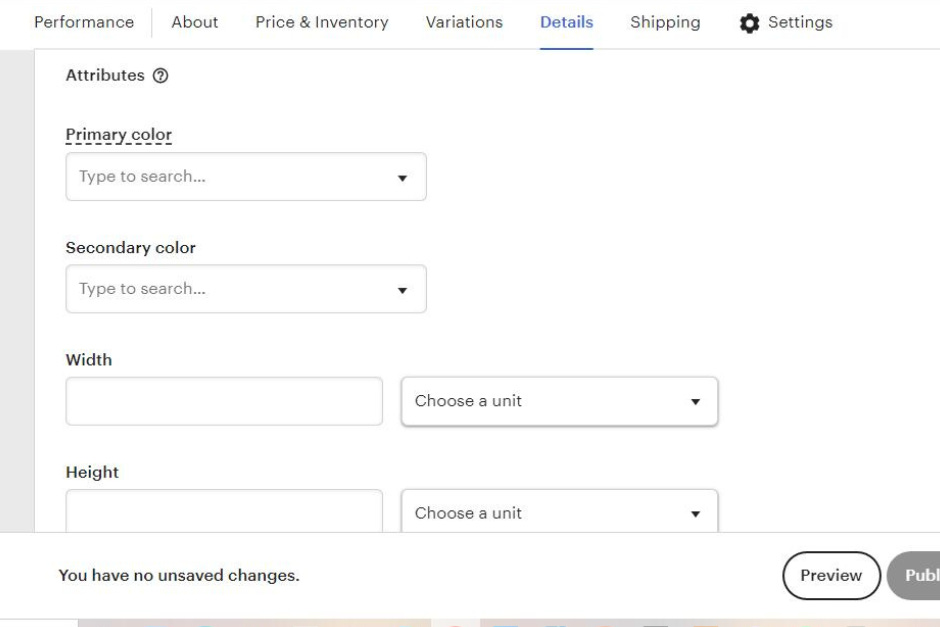



I’m opening a shop also! I look forward to checking yours out!