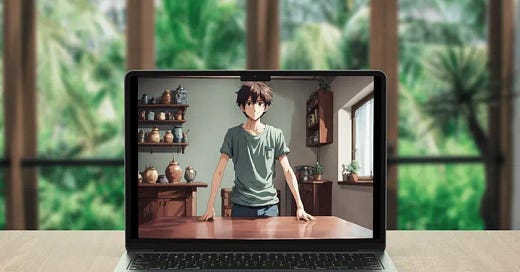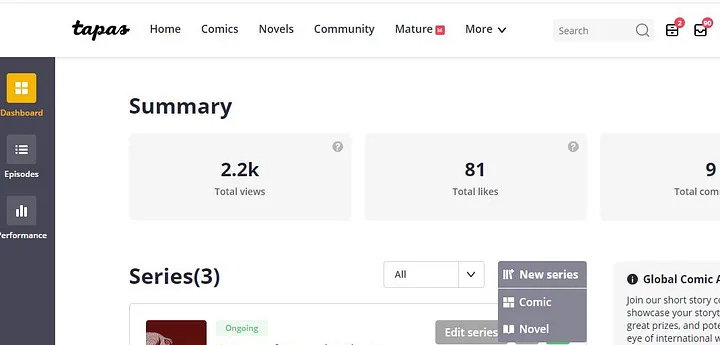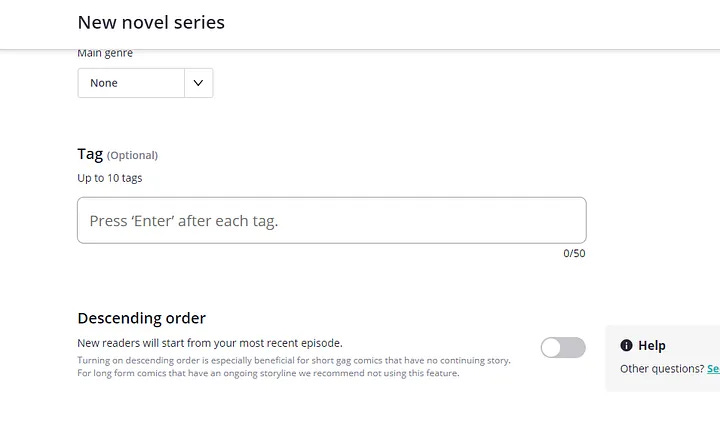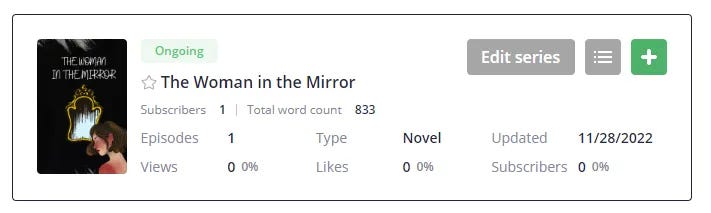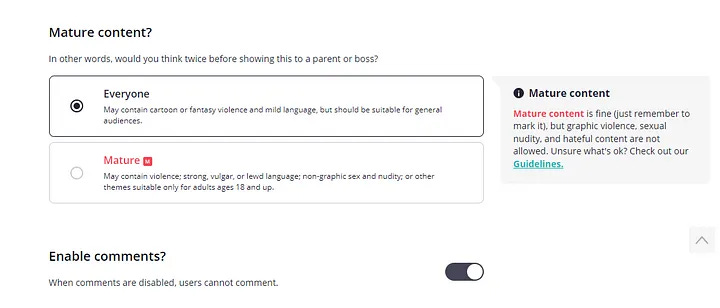How to Earn Money From Tapas and Webtoon Comics!
Plus a secret for those who may not even like to draw
Have you ever considered earning passive income from Tapas or Webtoon?
If you are someone who enjoys drawing comics, this side hustle could be for you! (I will recommend something later for those who don’t enjoy drawing as much.)
I remember when I was down with a really bad flu I hardly had the strength to get out of bed. All I could do then was read, and the one thing that helped me forget my condition was reading some online comics. One series that I remember reading then was “Sweet Home”, which is now a Korean Netflix series.
I think that was the time when I started to seriously consider the idea of earning from digital comics.
If you want to earn some extra money with the possibility of one day turning this side hustle into a full-time source of passive income, I recommend two publications that could be right for you.
Webtoon
Webtoon currently enjoys being a global platform for storytelling. They are now a common source of material for films and TV, especially in South Korea. According to its website, it has now paid its creators $27,000,000 since 2020. Now how would you like to be a part of that?
If you want to be on board, you access their Creators 101 page that tells you how you can make money through this platform.
As a summary, here are the steps you need to take:
1. Sign up as a Creator with the intention of joining their Ad Revenue Sharing Program.
2. Grow your subscriber’s list and monthly page views.
3. Once you reach 1,000 subscribers and 40,000 monthly page views, apply to be reviewed for their ad-sharing program.
Once approved, you get a 50% share of the net ad revenue! Note that you need to reach a minimum of $100 before payout on your PayPal or Patreon account.
How to publish your first episode:
1. Sign up for an account.
2. Select up to two genres related to your series.
3. Pick a good title for your series.
4. Create and upload your series thumbnail.
5. Describe your series. Make sure that you write an interesting description to draw your potential readers to your plot and main characters.
6. Hit publish! Congratulate yourself on your first episode.
Share your series with your family and friends and with your social media followers so that more people can read your work.
Tapas
While waiting for your subscriber count to grow on Webtoon, you can create your series on Tapas, another publishing platform for those who enjoy creating a comic series.
But what’s more amazing is that you don’t even need to draw to join Tapas! (Now here’s the secret I was referring to above.)
In Tapas, you can create a series using only words.
Yes, this is because, in Tapas, they have a special category for “Novel”. Unlike the “Comics” category where you need to draw comic illustrations, you can quickly share your work under “Novels” just by writing words.
“Novels” don’t just include stories that are specifically like the novels we have in books. This can include other written books with different genres.
The one I shared here is a series containing a collection of my poems, and I selected the following genres: romance, slice of life and non-fiction.
As you can see, you can even include other “non-fiction” books here. Wonderful, isn’t it?
Ad Revenue Program
Their Ad Revenue Program has fewer requirements for qualification.
All you need is to accumulate 100 subscribers on one of your series. Payout is through PayPal once you reach $25 in earnings. In Tapas, you get 70% of ad revenues.
Here are the steps to join Tapas and publish your first series:
1. Sign up for an account (click here).
2. Go to your Dashboard.
3. Click the button for “New Series” and choose “Comic” or “Novel”. For illustration, I will follow the steps for the “Novel” since this was the type I chose for my series.
4. Fill out the information for your series including:
Series title
URL
Description
Thumbnail
Book cover
Genre
Tags
5. Choose how your episodes will appear on screen. If you want new readers to see your most recent episodes first, click “Descending order”.
To publish your first episode, here are the steps:
Locate your Series in your Dashboard and click the plus sign for a new episode.
2. Write the information for your episode:
Episode title
Date scheduled
Content
Thumbnail
Description
Tags
3. Check if for Everyone or for “Mature” readers.
(Note that mature content may not be seen on mobile devices. And some mature content is not allowed even if you mark it as such. Read the guidelines for more information. )
4. Enable/Disable comments.
5. Finish and share your work!
Final Thoughts
Sometimes, it’s good to veer out of your comfort zone and simply try something new.
Who knows? You may even discover a new talent that can allow you to earn passive income while doing something fun! Care to start today?