How to Make Your Amazon Book Free Outside the KDP Select Program
Using a free book promotion as a marketing strategy!
It’s counter-intuitive, but one of the ways that you can earn more from your books on Amazon is to offer your books for free!
This is the reason why Amazon itself offers its KDP Select program.
What is KDP Select?
When you enroll your book in KDP Select, you are opting to sell your books “exclusively” on Amazon, more specifically, the digital versions of your book. This means you can’t sell any digital copies of your book on Apple, Kobo or Barnes & Noble.
In return, Amazon gives you the power to select your promo dates where you can offer your book for free!
After enrolling in KDP Select, you can offer your book for free for a total of 5 days within the 90-day duration of your enrollment.
Many authors choose to do this as part of their marketing strategy. When they offer their books for free, their Amazon ranking increases and their book becomes more visible to buyers. Of course, they won’t earn anything from these free downloads. But they will still earn for their paperback sales!
You see, some people who get to download your free e-book are enticed to buy the paperback version also. They prefer to read and enjoy the book that way.
Another advantage of this is that you can get more reviews for your book. Keep in mind that people tend to buy books with more reviews. So even after your book promo days are over, you get to keep all the reviews you gained and these can help you sell more books later on.
The Problem with KDP Select
The problem with KDP Select is that it only offers you a total of 5 days in promoting your books for free. After that, your book reverts to $0.99 minimum.
While you can still earn from royalties from Kindle Unlimited (where you are enrolled automatically thru KDP Select), you will no longer enjoy the benefits of having a free digital book for download.
Another problem is that you can’t sell your books on other digital stores like Apple and Kobo during the time that you are enrolled on KDP Select.
The Alternative for Authors
To solve the above problems, you need to find a way to offer your book for free on Amazon while still selling your books elsewhere. You also want the ability to offer your book for free for longer than 5 days.
If you want to do this, just follow the steps below. Note that I am not guaranteeing any results with this. Amazon still retains its right to decide whether to allow your books to be priced at zero or not.
Here are the steps to make your book free on Amazon outside the KDP Select program:
1. Don’t enroll in the KDP Select program.
Yes, you read that right. That’s the first step.
2. Publish your books on other digital stores.
To do this, you can publish your book on Draft2Digital.
3. Set your book price to zero on Draft2Digital
You may need to wait for a day or two before your book price can be updated. Please ensure that your book is free on other digital stores before you do the next step.
4. Send an email to Amazon letting them know you are running a book promotion.
Amazon allows “Price Matching”. If you are promoting a book for free elsewhere, it can also set your book price to zero.
To do this, send them an email by going to this link:
https://kdp.amazon.com/en_US/contact-us
Select “Pricing” and then “Price Matching”.
Click the button for “Contact Us” and then the button for “Send us an e-mail”.
Send your message using the following format:
You may use the template below:
I would like to request a price matching to offer my book “(Name of your book)” for FREE in view of an upcoming book promotion. Thank you.
ASIN: _____________
Competitor Links:
Barnes & Noble
https://www.barnesandnoble.com/XXX
Kobo
Apple Books
5. Wait for your request to be approved
You will receive an e-mail after a day or two if your request has been approved.
After approval, check the price of your book on Amazon and see if you can now promote it as free!






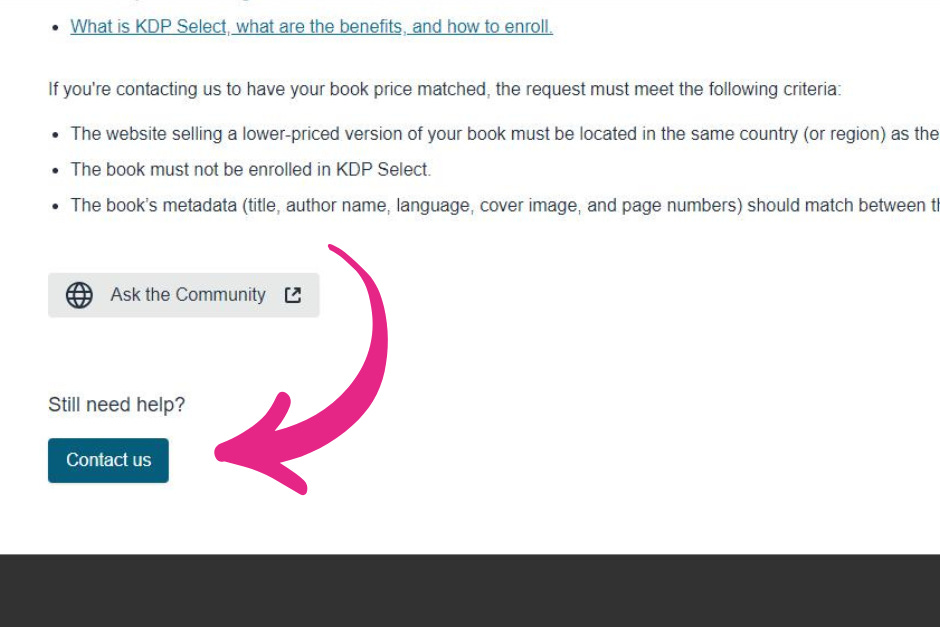


Wow! I didn't know. This is super helpful! Thank you so much, Jocelyn! You and your posts and articles are such a blessing!